In Step 4 we modelled the exception path when a leave request is rejected, but to complete our diagram, we need to take into account any SLAs.
SLAs can be documented textually as part of your business rules catalogue, but how they impact your flow should appear on the diagram.
Imagine we glean the following information from our customer:
SLA-001
Trigger: The leave request is assigned to the Line Manager for review
Condition: If after three business days the Line Manager has not completed reviewing the request
Result: The System will automatically escalate the request to the HR Department for review
This is a simple SLA, of course. The conditions could be more complex, it could involve two or three stages before re-assignment of the work and it could involve e-mail notifications to the affected parties.
My original technique for modelling this was complicated in that it involved a separate diagram that modelled the logic of the SLA, as well as an adjustment to our workflow diagram.
However, BPMN has shapes called “Intermediate Events” (represented by a double-bordered circle) which are used to signal that something has happened during the course of the process we are modelling – something to which our process needs to respond. Click here for a key to intermediate events.
- Because we are talking about SLAs, the type of Intermediate Event we need is a Timer Intermediate Event.
- Because this event relates to a specific Sub-process in our workflow (i.e., the Line Manager “Review Leave Request”), we need to show that the event can only occur during the course of that Sub-process, so we place it on the boundary of that shape.
- By using a solid line on our Intermediate Event, we indicate that it is an “Interrupting Intermediate Event”. In other words, if this event occurs, then the Sub-process it is attached to immediately ends and a new path is followed.
That’s a lot of words so far, but it’s very easy to model on our diagram. As usual, changes appear in red:
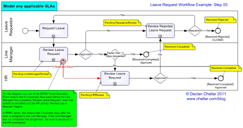
Leave a Reply